In today’s fast-paced business world, time is of the essence. For small business owners, managing accounting tasks can be time-consuming and overwhelming. However, with the right tools and accounting software add-ons, owners can streamline their financial processes and save valuable time.
Most small business owners don’t spend enough time with their small business accounting software setup. Some owners are intimidated by the process of integrating multiple systems. Others may not have the accounting skillset. But the truth is, accounting software can be a great time-saver. The right accounting software will help you save time by doing all the grunt work for you. It will also give you access to important data that can help you make smarter business decisions down the road.
The good news is that there are many great accounting software solutions on the market. The bad news is that choosing the right one can be a challenge. There are dozens of companies in the space, each offering its own unique features and benefits.
In this article, we are going to examine five potential software solutions that will help small business owners better understand their finances.
The Basics of Accounting Software
We aren’t going to cover QuickBooks Online or Xero. There are plenty of articles that are devoted to both of these solutions. Needless to say, an online accounting system is essential for a small business owner. While there are several systems out there, QuickBooks Online and Xero have a vast ecosystem with plugins and tools that can help.
When I picture an owner building out their accounting process, one of these systems is the hub of the wheel. They provide the core functionality that you need to run your business, while also allowing you to build out tools and plugins that extend the value of their platform.
(For a comparison of QuickBooks vs Zero, click here).
For example, if you want to create a custom dashboard with your financial data, there are many plugins that can help. If you want to add a customer portal where they can log in and pay invoices online, there are plenty of tools that make this possible too.
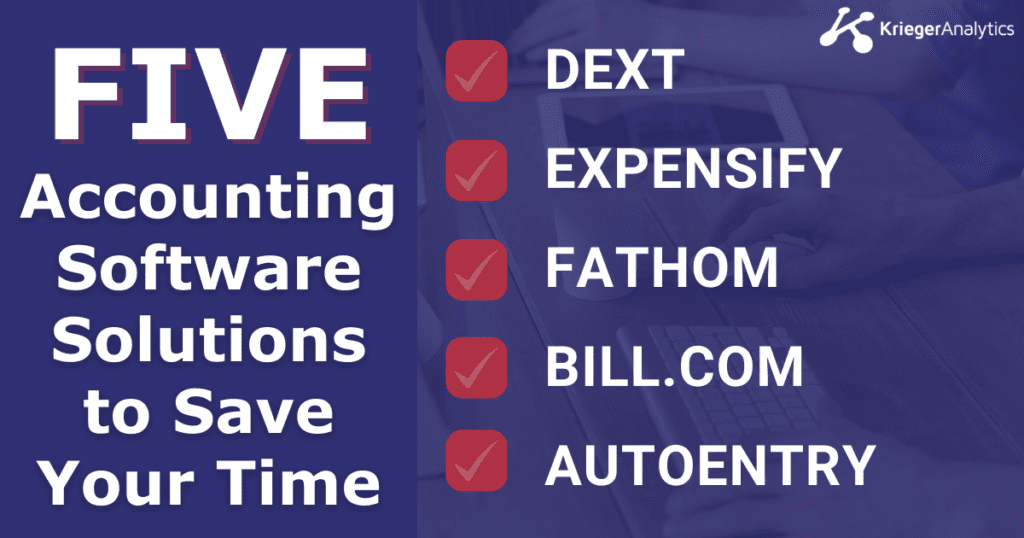
Five Accounting Software Solutions to Save Your Time
1. Dext
Dext is a great example of a tool that can help you save time. It’s an invoice software that allows you to create and send invoices from within the app, rather than having to go through your email or another program. This means that you don’t have to sit down at your laptop every time you need to send out an invoice.
However, Dext is probably the biggest help with vendor invoices. When a vendor sends you an invoice, simply forward it to the email address that Dext provides you and it will do the rest. It will read the:
- Vendor name
- Amount
- Due date
- Other relevant details
You just need to review, hit the “Publish” button and it is input in QuickBooks Online.
2. Expensify
Expensify is a powerful expense management software that simplifies and automates the process of tracking and reporting business expenses. It offers a range of features that make expense management more efficient for small business owners. With Expensify, you can easily:
- Capture and digitize receipts
- Categorize expenses
- Generate comprehensive expense reports
Expensify streamlines the expense reporting process by allowing users to snap photos of receipts using their mobile devices. The software uses smart scanning technology to:
- Extract relevant information from the receipts
- Automatically categorize expenses
- Match them with corresponding transactions
This eliminates the need for manual data entry and reduces the chances of errors. Additionally, Expensify integrates seamlessly with popular accounting software like QuickBooks Online, allowing for seamless synchronization of expense data management.
3. Fathom
I can’t recommend Fathom enough to business owners. In fact, it is one of my go-to tools that I use with my clients. When you set up your reporting right in Fathom, it can quickly help owners get the financial information they need to run their business.
Fathom is a powerful reporting and analytics tool that integrates with QuickBooks Online. It provides in-depth financial analysis, customizable dashboards, and interactive reports. With Fathom, business owners can save time on manual data analysis while:
- Gaining valuable insights into their financial performance
- Track key performance indicators (KPIs)
- Making data-driven decisions
4. Bill.com
Paying bills takes a huge amount of time for some business owners. Part of this is because they don’t have a process to pay bills in an efficient way. However, it is also because paying bills can still be a very manual process.
Bill.com is a cloud-based platform that simplifies the accounts payable and accounts receivable processes for small businesses. It streamlines your financial workflows by digitizing and automating tasks like:
- Invoice processing
- Payment approvals
- Payment disbursements
With Bill.com you can receive and review vendor bills, and make electronic payments to vendors directly from the platform. It integrates seamlessly with popular accounting software like QuickBooks Online, ensuring accurate data synchronization.
While the software can be more expensive than other solutions, it will completely handle the duties of an AP clerk in a fraction of the time.
5. AutoEntry
AutoEntry is an innovative software add-on for QuickBooks Online that automates the data entry process by extracting information from bank and credit card statements, bills, receipts, and invoices. It eliminates the need for manual data entry, saving valuable time for small business owners and their teams. With AutoEntry, you can streamline bank reconciliation and ensure accurate financial records.
Using intelligent OCR technology, AutoEntry scans and captures data from scanned or photographed documents, converting them into digital information. It automatically extracts key details such as dates, amounts, vendor names, and line item details, and then seamlessly syncs this information with QuickBooks Online. This tool significantly:
- Reduces errors
- Improves accuracy
- Saves time that would otherwise be spent on manual data entry
In addition to its data extraction capabilities, AutoEntry allows for efficient document management. It securely stores digital copies of documents, enabling easy access and retrieval whenever needed. This feature ensures that important financial documents are organized and readily available, reducing the reliance on physical paperwork.
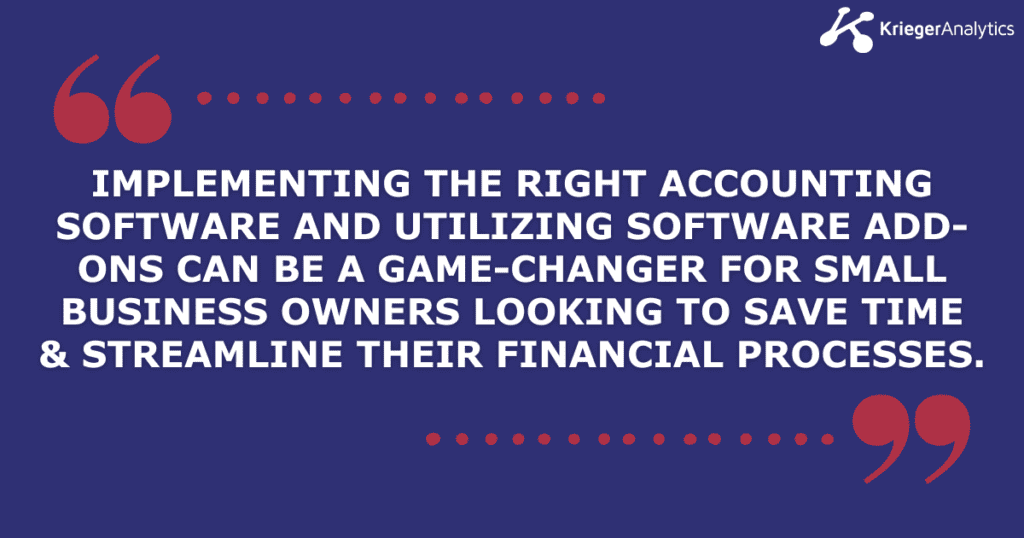
Setup Your Accounting To Save Time and Give you Results
Implementing the right accounting software and utilizing software add-ons can be a game-changer for small business owners looking to save time and streamline their financial processes.
QuickBooks Online or Xero serves as the foundation, providing essential accounting functionality and integration capabilities. By choosing the right add-ons, such as Dext, Expensify, Fathom, Bill.com, and AutoEntry, small business owners can automate tasks like invoicing, expense management, financial analysis, accounts payable, and data entry. These add-ons eliminate the need for manual processes, reduce errors, and enhance efficiency.
- Dext simplifies invoicing by allowing you to create and send invoices directly from the app, while also assisting with vendor invoices by automating data extraction.
- Expensify automates expense tracking and reporting, making it effortless to capture and categorize receipts and generate comprehensive reports.
- Fathom provides in-depth financial analysis and customizable dashboards, allowing business owners to gain valuable insights into their financial performance.
- Bill.com streamlines accounts payable and receivable processes, digitizing invoice processing and enabling electronic payments to vendors.
- AutoEntry automates data entry by extracting information from various financial documents, eliminating manual input, and ensuring accurate records.
By leveraging these software add-ons, small business owners can save significant time and resources, allowing them to focus on growing their businesses and making informed decisions based on accurate financial information. It is important to carefully evaluate the specific needs of your business and choose the add-ons that best align with those requirements.
With the right accounting software and add-ons, you can:
- Streamline your financial processes
- Improve efficiency
- Achieve greater success in your small business journey
Get Expert Support for Your Small Business Finances: Krieger Analytics Can Help You Achieve Your Goals
Are you feeling overwhelmed by the demands of running a small business? Having professional and expert support when it’s time to take action can help propel your business toward success.
At Krieger Analytics, our team of highly trained CPAs is here to help you analyze markets, develop effective business strategies, and grow your business. From start-up support to financial turnaround services, we have the expertise and resources to help you achieve your business goals. Don’t struggle alone – contact Krieger Analytics today and start growing your business with confidence.